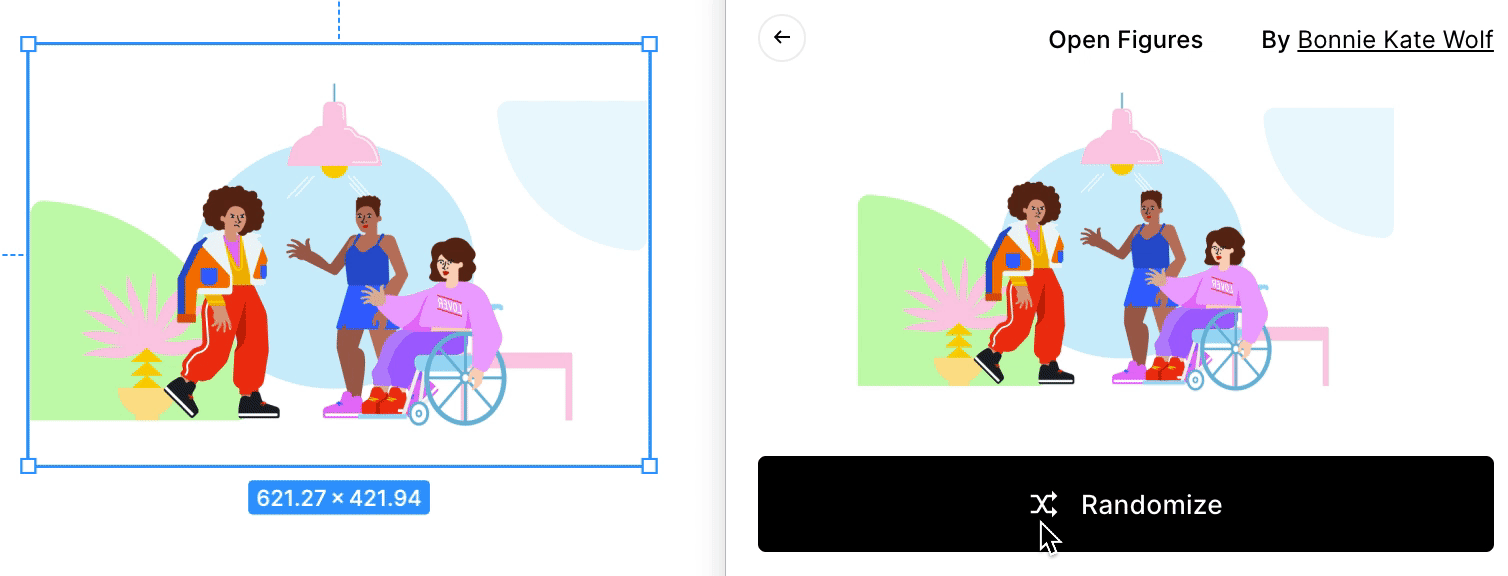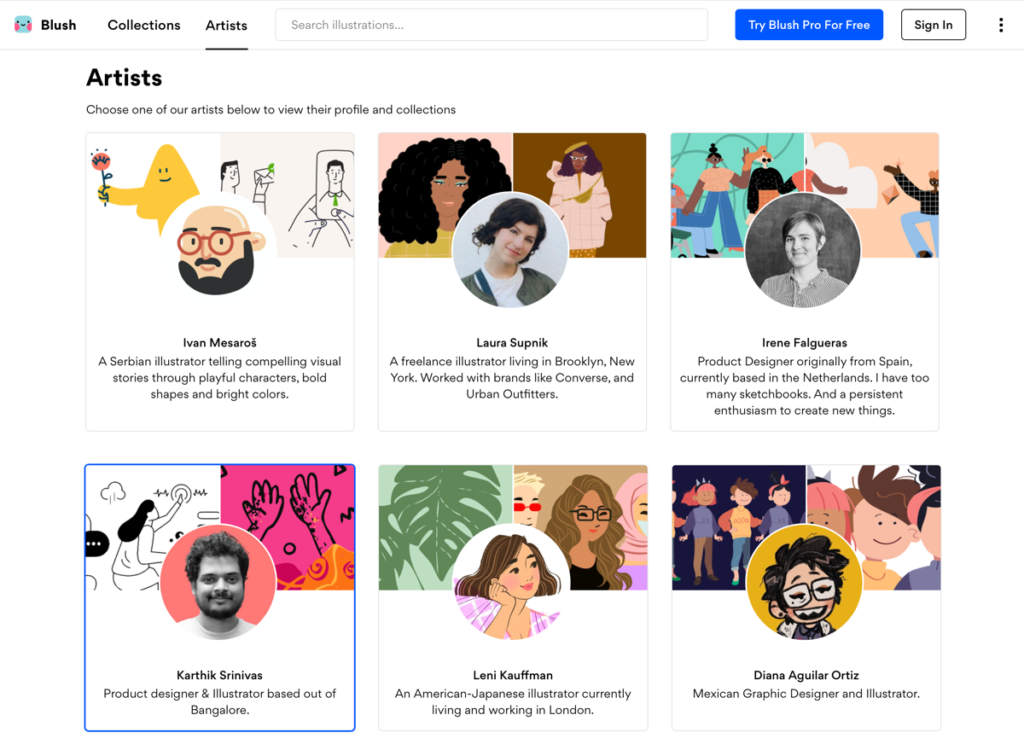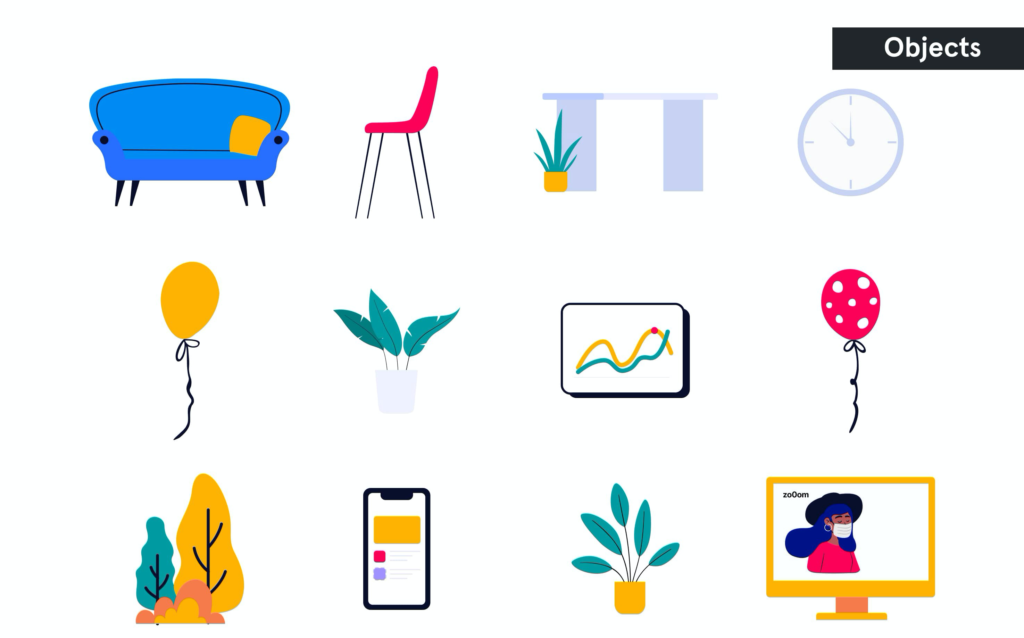According to neuroscientists at MIT, “the human brain can identify images that the eye sees for as little as 13 milliseconds.” Isn’t it crazy? This means that when it comes to user interfaces, illustrations can turn a message into lightning-quick digital interactions. Illustrations aren’t just stylish and appealing! They keep people engaged and make digital interaction much simpler.
So, what if there were a tool that allows users to mix & match and personalise beautiful illustrations made by artists across the globe? This is exactly what Blush Design is all about! It is a dream come true for all those designers and developers who want to use illustrations as a part of their visual communication but can’t draw.

Blush Design is one of the latest projects by one-of-a-kind designer and illustrator Pablo Stanley, who is now CEO and co-founder of the company. Pablo will jump on stage at Design Matters 21 to share what pushed him to create this sleek and easy-to-use tool, while revealing the secrets of a great illustration system.
By the way, Design Matters 21 will take place online and in Copenhagen on September 29–30, 2021 — Early Bird tickets are available now!

What exactly is Blush?
Blush is an online tool that gathers a collection of high-quality and fully customizable illustrations made by selected artists around the world. The tool makes art and illustration accessible to everyone, while giving credit and recognition to artists and highlighting the importance of art in digital experiences.
Blush is currently available as a plugin on Figma and Sketch and soon will be available on XD. The tool is also a standalone Web App, which makes it easy to customize, download, and add the illustrations to your projects. In addition, Blush is planning to create a Chrome Extension to allow anyone to add illustrations to slides, blog posts, graphs, etc.
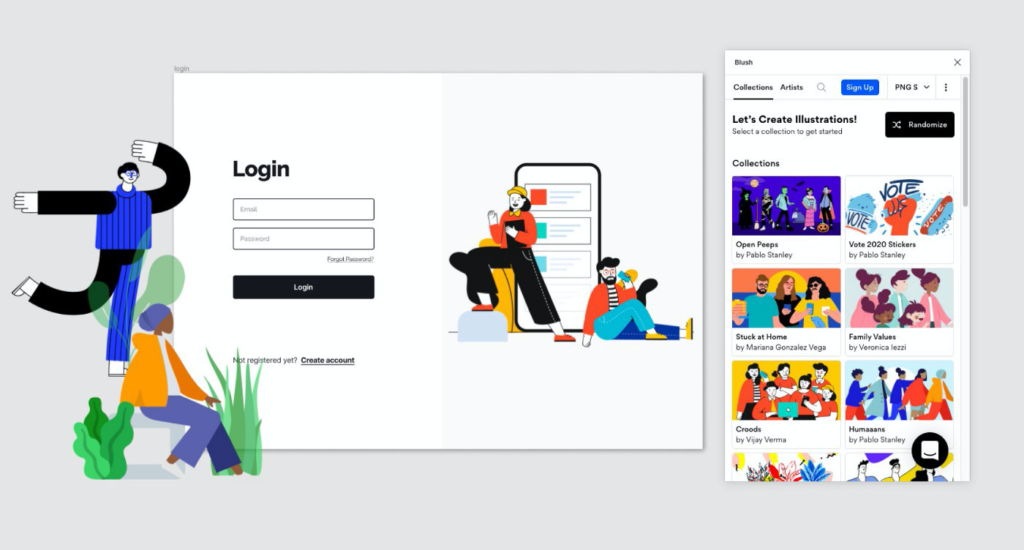
It’s free!
Blush Design is free and allows you to download high-quality PNG images. Credit and attribution are not required. Although, giving credit is always desirable — how would you feel if someone used your design without even giving you the slightest recognition? There is also a paid plan that gives access to more illustrations and advanced functionalities — like SVG files.


The features
When you open the app, the illustrations are grouped by Collections and by Artists. There are currently 27 Collections — which include illustrations of humans, urban landscapes, clothing, plants, and food — and 18 artists. Aside from Pablo Stanley’s illustrations, Blush showcases works by many Latinx and international artists, which contributes to make Blush’s art more inclusive and diverse.
To use Blush, you simply need to select the illustration style you like best to see all the available illustrations in that style, which are displayed in a sort of building block system. Once you pick one or more illustrations, you can immediately start to edit them. You can choose whether to edit the elements one by one or randomize them. Elements include background colour and shapes, skin color, head shapes, facial expressions, facial hair, upper body, lower body, accessories and much more. Blush will soon add a functionality that allows you to tailor the colors of every illustration. You will need to enter your palette, and the tool will automatically adjust the colors of every collection.
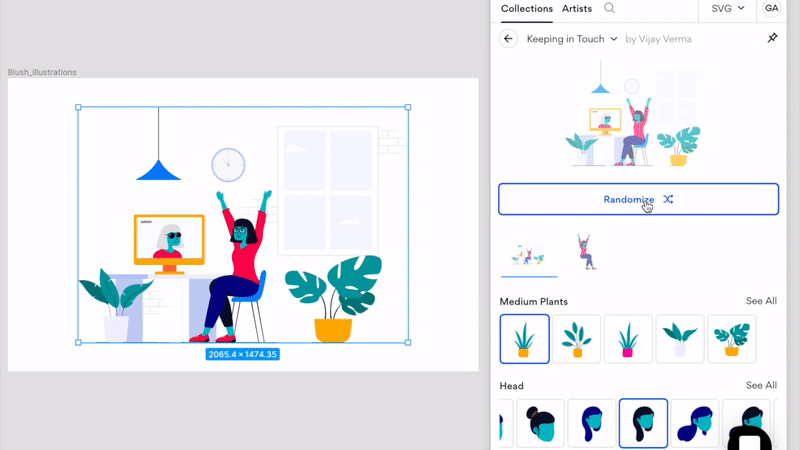
A tool for diversity and inclusion
Blush Design proved itself to be crucial in Joe Biden’s political campaign. This tool, in fact, served to convey messages to America in an immediate, polished, and inclusive way. Robyn Kanner, Creative Director of Joe Biden’s campaign, explained that, due to the safety protocols of COVID-19 followed by Biden’s entourage, there wasn’t much photography to work with during the campaign. Therefore, illustrations became a large piece of their brand identity.

Kanner’s team turned to Blush to create engaging illustrations in no time; with Blush, they were able to produce hundreds of graphics in a day, without sacrificing quality. On debate nights, it let them pull out graphics in 60 seconds, she said in an interview.
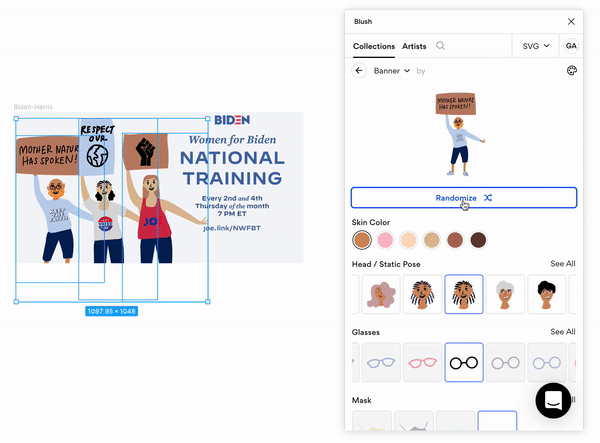
Blush also allowed their team to make hyper-customised illustrations in the blink of an eye. For example, if they were designing a crowd and wanted a character holding a cardboard sign, they could simply change the text on it and drop in campaign messaging. They were also able to switch out skin and hair color and glasses creating groups of people with representation .

Bonnie Kate Wolf — one of the 18 selected illustrators of Blush Design — wrote in an article that ‘Pablo is putting the design in the hands of emerging women who are all WOC or neurodiverse’. She also praised Blush for helping illustration become more inclusive and more bias-free; ‘when you have the ability to hit randomize on an illustration, you start to chip away at bias. […] We all have those biases that stop us from creating a more representative, diverse world of illustration. Because you can hit randomize, you can start from a place free from your own bias’.